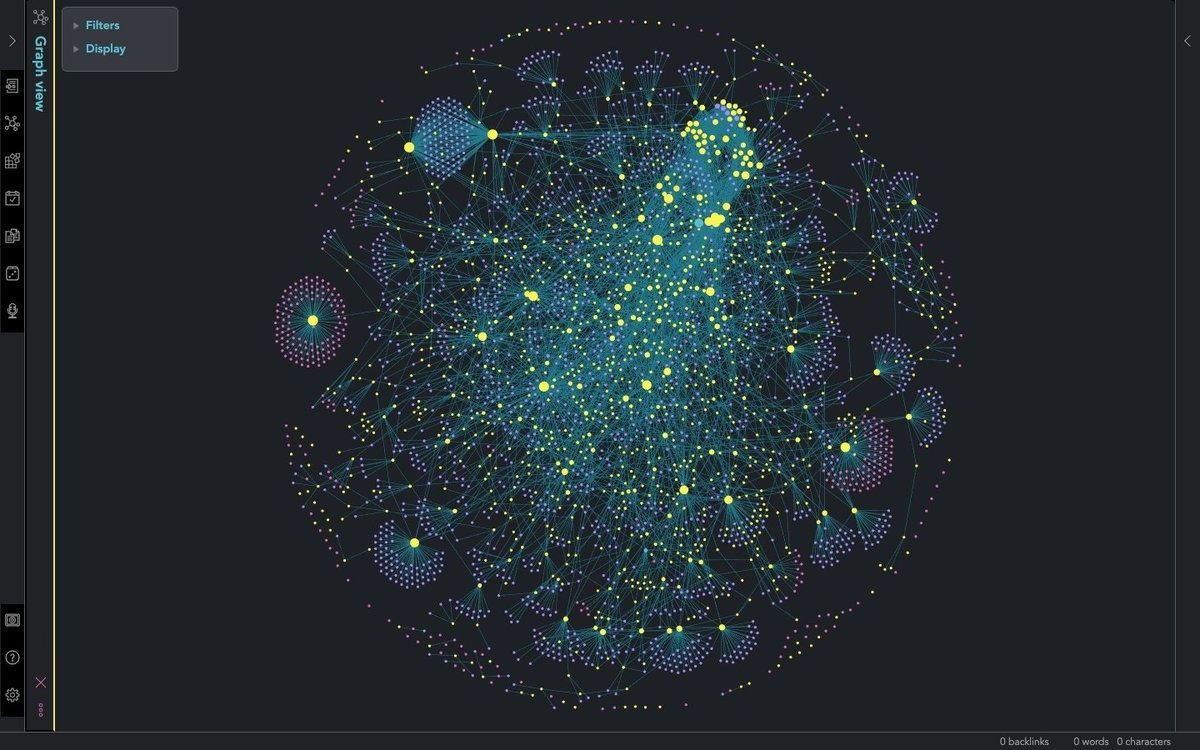Zettelkasten - Taking Smart Notes
A system to improve your General knowledge management, Learning, and Productivity
Blog Post by Jerwell Savella - Published at 11/16/2022
One of the finest things I've learned in the past year is the Zettelkasten system of note-taking. It has entirely transformed the way I think and read. Because there are few resources available online for this, it took me a long time to learn. For almost a year now, I've been taking smart notes in obsidian using the Zettelkasten approach. It has unquestionably improved my reading and thinking abilities. In this article, I'll try to explain the Zettelkasten system in detail, as well as how to take smart notes in obsidian. This note-taking system approach can help you enhance how you study life, whether you're a nonfiction writer, researcher, student, or just a curious learner.
What exactly is the Zettelkasten System?
Niklas Luhmann invented the Zettelkasten, often known as the slip-box method, which is an open-ended writing, learning, and thinking process. Niklas Luhmann likes to read tons of books, papers, and articles just like you and me, He collects them and takes many notes. He then realized that his notes were failing him. As a result, he developed a slip-box method to gather them all in one location. He found out that one idea or one note was only as valuable as its context, which was not necessarily the context it was taken from. He thought about how one idea could relate and contribute to different contexts. He kept his notes in a slip-box that became his companion, major source of ideas, and productivity engine. Luhmann wrote 58 books and hundreds of articles over the course of 30 years. Even after his death, a dozen additional volumes bearing his name were released on various issues such as politics, education, and society, all based on manuscripts found in his office. When questioned about his productivity secret, he invariably brought up the slip-box.
Writing Smart Notes in Obsidian (Zettelkasten Method)
Obsidian is a great free tool for managing your own knowledge and developing your "Second Brain". It's open-source, cross-platform, and totally offline, with your notes saved locally. One of the best things about this tool is your notes are saved in markdown format, so you won't have to worry about losing all your important data and records even if the tool disappears someday. Obsidian may be used as a basic note-taking tool or it can be used to manage your whole life thanks to the 300+ plugins created by the whole developer community of obsidian Let's take a look at different types of notes as well as when and how to take them.
FLEETING NOTES:
Fleeting notes serve as reminders of what's on your head. They are your everyday thoughts, ordinary ideas that you may consider significant. You do not need to be concerned about where or how you will compose them. They're just reminders that may be written in any way and will have to be thrown away in a day or two.
LITERATURE NOTES:
Make notes on the topic whenever you read something. Make a list of anything you don't want to forget or can utilize in your own works. Keep it short, pick your words carefully, and use your own thoughts.
PERMANENT NOTES:
Return to your slip-box at least once in a while and go through the fleeting and literature notes. Consider how they connect to the subject of your research. The goal is to create rather than gather ideas, arguments, and discussions. Use whole sentences, cite sources, and be as specific, clear, and concise as possible. They will never be thrown away and will always include relevant information in an easily comprehensible manner. What will bring real value to your system is a permanent note. Literature notes are brief and designed to aid in the creation of slip-box notes. Everything else is either a benefit or a hindrance to getting to this stage. Permanent notes are aimed at an audience that is unaware of the thinking behind the text, as well as the original context, and just has a basic understanding of the subject.
Examples that will help you Get Started:
Enough with the principles stuff; there's already a lot of it out there. But first, let's talk about how I use the Zettelkasten approach to take smart notes in obsidian.
I jot down any thoughts or ideas that come to mind in Fleeting Notes. When I'm not at my computer, I use Obsidian on my phone to quickly capture it. You can also utilize whatever other tools you might have, such as a journal or a diary.
You can use "Obsidian sync" or sync your Vault using Syncthing (which I personally use and prefer because it's open source and it's free! Who doesn't like free stuff, right?) for free between your phone and computer.
Literature Notes
Setting up:
The obsidian community is what adds more value to this tool. There are over 300+ plugins that can help you with different functions. One such plugin is the Zettlekasten prefixer.
Zettlekasten Prefixer gives your note a 12 digit Zettelkasten ID. You can enable it by going in: Settings> Core plugins> Zettelkasten prefixer.
Templates for bibliographical details
You may save a lot of time by using templates in your notes. For template functionality, you may use templates built in Obsidian or the templater community Plugin (which is more comprehensive). Create a new note in your obsidian vault and save it in a new folder named templates.
You can add a template to your note by Alt+E (templater) or Alt+T (templates) or you can create your custom hotkeys. I will try to make detailed information on this topic in my future blog post.
Permanent Note
The core of your Zettelkasten system is to create a permanent note. All of the fleeting and literature notes were created in order to make permanent note-taking easier. These notes are totally written in your own words to demonstrate your comprehension and viewpoint on the concept. The following are the fundamental guidelines for making a lasting note:
- Make sure to use whole sentences and to be as clear and concise as possible.
- They are atomic in nature, which means that each note can only contain one thought.
- Make citations.
- Link your Notes on related topics that you created in the past inside your system.
Creating permanent note
Every once in a while, I attempt to go over all of my recent literary notes and stray notes (ideally). I use my notes to flesh out ideas, arguments, and debates in my head. One literature note can sometimes yield a single permanent note, although certain literature notes, particularly those collected from books, might generate several permanent notes. You may either make a new note by clicking the 'new note' icon, or you can add [[Your Note]] to establish a link to a new note in the same literary note. After that, you successfully generated a new note. I had a lot of trouble implementing permanent notes at first. I was undecided on when to make one and how many should I make. However, there is no hard and fast rule. You may create a permanent note whenever you have an idea that you want to expand on, discuss, questions, or learn more about. You can make many permanent notes if you acquire more than one idea from your literature note. But keep in mind that each permanent note should only include one concept.
This is my current smart note-taking system, which is always constantly improving. If you're just getting started with smart notes, or I made you interested in starting I hope this post is helpful. You may contact me through my email address if you have any questions on this topic.